Every worker who has ever been part of a company under the CLT regime has probably heard about the FGTS or Service Time Guarantee Fund. O FGTS it is nothing more than a way to help workers who have been fired without just cause from a company to receive aid if they are unemployed.
For this reason, whenever leaving a company, the worker can have access to the FGTS and withdraw it so you can pay your bills. This is because it represents part of the salary that was deposited in an account linked to the employment contract.
But did you know that it is possible to access the balance of FGTS through the Internet? O FGTS can be accessed through the official app and also through a webpage where you can check your balance.
So check out this article, how to consult O FGTS balance, either through the website or through the application of Cashier in a practical and fast way.
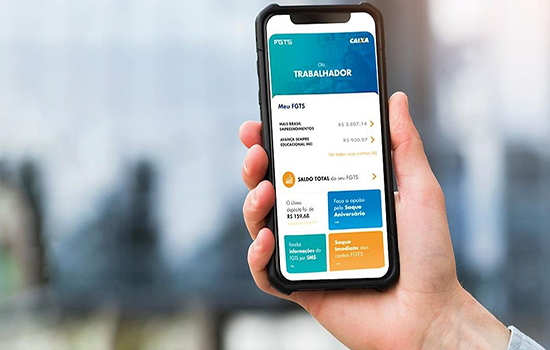
Learn how to check your FGTS balance through the app
O FGTS application allows the customer to find out more information about the FGTS balance, in addition to transferring the amount to other bank accounts. You can also upload documents and track the process to see if your FGTS is available for withdrawal. the app of FGTS is available for android and iOS.
O FGTS application, allows the user to request the FGTS withdrawal and check your balance all over the internet. In addition, it is also possible to indicate to which bank account the amount will be transferred and monitor the entire process.
to use the FGTS application, just download and register, informing your full name, CPF, date of birth, e-mail and an access password. On your first login, you will need to answer a few questions about your working life to confirm that you are eligible to receive the FGTS, for example.
Soon after, a link will be sent to your email to confirm your data. After that, just access the link, log in to the app to check your balance on your cell phone.

How to check your FGTS balance on the website
to consult the FGTS balance online, without having to use the application, just access the website of Cashier. on the website of Cashier there is a page about FGTS, where you can even withdraw a statement and check your balance. To check your balance, just click on “Access my account” and inform your data, such as CPF and passwords.
After that, you can access a menu and click on the option to withdraw a statement from your account, informing which period you would like to verify the statement. Then, just wait for the file to be available for download and check the value of the FGTS balance.
For more information and if you have any questions about how to check the FGTS balance either through the page or cell phone, access the website of Cashier or contact by phone 0800-726-0207.



