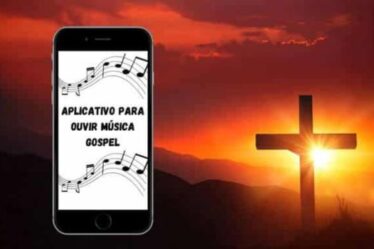If you have a habit of losing the remote control for your TV or other electronics, discover the best mobile remote control apps.
That's right! Have you ever imagined how great it would be to change TV channels or increase the volume using your cell phone?
It would be the end of that pile of remote controls scattered around the house, that is, all the functions in one place. And of course, you'll never spend hours looking for the controller again.
These apps will definitely save your life, as you will no longer waste time looking for control at home.
Furthermore, with these apps you can control various electronic devices, such as TVs, stereos, air conditioning, and even computers. And all this, using your cell phone.
Remote control for cell phone – the best apps
Therefore, find out about the most popular applications to download and have remote control on your cell phone for any emergency.
Google Home (formerly Google Cast)
This app is great for controlling devices Chromecast, such as TVs, speakers, and other devices that support Google Cast.
You can stream content, increase and decrease the volume and even customize the device's settings.
Samsung SmartThings
For Samsung appliances like Smart TVs, refrigerators, and other smart home appliances, SmartThings is the best remote control app option.
With the app you can control and automate several Samsung devices and other brands compatible with SmartThings.
Unified Remote
Unified Remote is a versatile app that lets you control your computer directly from your smartphone.
You can use your phone to control the mouse, keyboard, and even specific applications on your PC or Mac.
AnyMote – Smart Remote Control
This app is a universal remote control that supports multiple devices such as TVs, entertainment systems, air conditioners and other appliances.
It has an intuitive and customizable interface, meaning it will be very easy to learn how to use this application.
Mi Remote (by Xiaomi)
Mi Remote is a Xiaomi app that works well with TVs, sound systems and other electronics.
It is easy to configure and customize and brings a simple remote control experience to users.
This way, you will have all the functions of a remote control, such as increasing or decreasing the volume, and everything directly on your cell phone screen.
Remote Control for TV (by npe):
This is a simple and effective application for controlling TVs from different brands directly from your cell phone, just by being connected to the internet.
It has an easy-to-use interface and is compatible with various TV models.
Roku
If you have a Roku device, the app above is a great way to control your streaming experience. You can browse channels, search and control playback.
Apple TV Remote (by Apple Inc.)
For Apple TV device users, the Apple TV Remote app is an ideal option for controlling your electronics, including navigation and text input.
SEE TOO:
Applications that simulate the X-Ray effect on your cell phone
Best Apps to view city maps via satellite
Keep in mind that app compatibility and features may vary depending on the device you want to control.
Also, make sure your phone and the devices you want to control are connected to the same Wi-Fi network.
Once that's done, just follow the specific instructions to pair and configure the remote control in the corresponding app.
You can find the above apps in app stores Google Play Store and App Store.