If you're curious about how you'll look when you get old, check out the app to get older in the photos and find out now.
The FaceApp platform, which started to be successful in 2017 by presenting how you will look when you are older.
Recently, the app has become very successful on social media for this very reason!
In this sense, we can see several posts from popular and anonymous people, especially on Instagram, which show how they will be when they get old.
This effect, of course, made social networks boom and the app reached 1st place in the Google Play Store and App Store, surpassing Instagram, Facebook, WhatsApp and YouTube.
FaceApp uses a system that easily recognizes the person to make montages and make people's faces look aged, opposite gender, childish face...
among several other functions such as changing hair color, etc.
In the alternative of being aged, white hair, expressions, wrinkles, among others, are placed on the user's face.
What's more, several celebrities got in on the prank and are posting their elderly versions on social media.
This may have caused many people to look for this tool that provides this function in the app stores and causes a lot of entertainment!
Among the celebrities who have already published photos with the app are Whindersson Nunes, Kevinho, Luan Santana, Xuxa and Felipe Andreoli.
FaceApp can be installed for free on iOS and Android cell phones, with around 21 effects offered in the plan for free, including the elderly effect.
There is also the alternative of buying a premium package, which offers different filters, making it possible to download photos without the application's watermark and without ads.
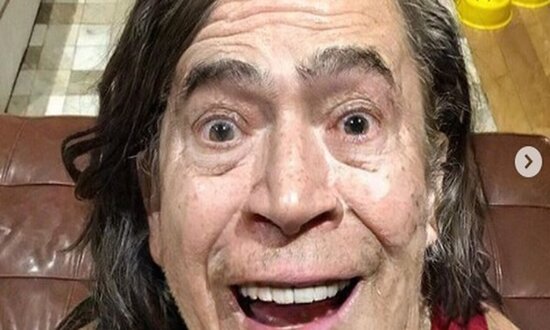
How to use FaceApp
The aging filter can only be applied to photos uploaded from smartphone storage, so it doesn't work on videos or photos taken right away.
See below, step by step on how to look older in the photo and share the result on social media.
It is important to remember that the user does not find the elderly effect on Instagram, Facebook or Snapchat.
To acquire the result, it is necessary to install the faceApp (android or iOS) and share the photo wherever you want.
Step 1. After installing the app, open it and on the home page, choose the photo from your cell phone storage that you want to have the aged look.
After uploading the photo, choose the “Age” alternative, in the carousel at the bottom of the screen;
Step 2. Right after, choose the option “Elderly” and check the result on the screen. Confirm with “Apply”;
Step 3. Use the icons in the upper right corner of the screen to save the photo on your device or share it on networks.
Another function in FaceApp
In the app, you can also put the filter through the “FUN” tab, placing the alternative “Old HD”.
After that, just use the share button to post the photo on your social networks for all your followers to see.
In other words, he is not just a app to get older on the photos, the user can use a series of other available effects.
apps that age
In addition to the FaceApp application, there are other platforms that make it possible to put an effect on the photo to show how you will get older.
An alternative is Make Me Old 2019, available free of charge for Android devices, which predicts the facial changes of you as an elderly person.
In addition, you may also like:
Application to read WhatsApp conversations.
It also has an AgingBooth app, which turns hair white, and facial aging, which adds wrinkles and the famous “crow's feet” to your photo.
So, did you like this option? Now it's easier to put an end to the curiosity of knowing how you will look as you age.
Just use the app to get older and already prepare for the future.



